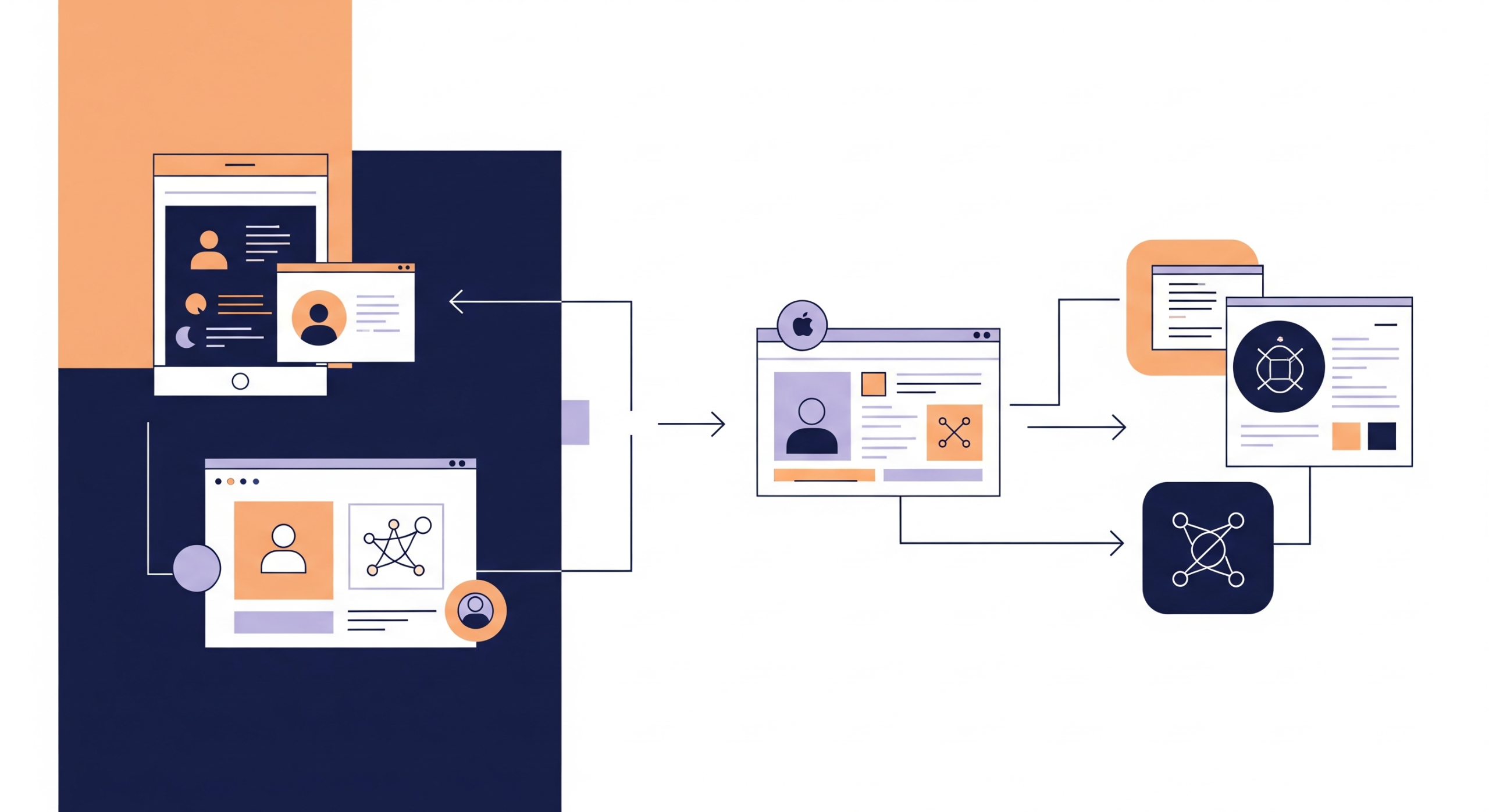Hiring the right iOS development team is crucial for your app’s success. This SILO-structured guide will teach you how to evaluate portfolios, analyze case studies, and verify client reviews—helping you avoid costly mistakes.
This guide covers:
✅ Portfolio evaluation (App Store presence, UI/UX quality, industry fit)
✅ Case study analysis (key metrics, tech stack, authenticity checks)
✅ Client review verification (trusted platforms, fake review red flags)
✅ 5-step hiring checklist (portfolio, case studies, reviews, tech, communication)
✅ Pro tips & templates (questions to ask, reference request scripts)
Evaluating the Portfolio
What to Look for in an iOS Development Portfolio (+Table)
| Criteria | What to Check | Why It Matters |
| App Store Presence | • Search for their apps by developer name on the App Store. • Check ratings (4.0+ is ideal). • Look at download numbers (if available). | Proves real-world deployment and user validation. Poor ratings may indicate technical or UX issues. |
| Diversity of Projects | • Industry relevance (FinTech, Healthcare, etc.). • Tech stack variety (SwiftUI, UIKit, ARKit, etc.). • App types (consumer, B2B, games, utilities). | Shows adaptability and depth of experience. Specialization may be needed for niche projects. |
| UI/UX Quality | • Smooth animations (60 FPS).• Intuitive navigation (user flows). • Dark/light mode support. • Accessibility (Dynamic Type, VoiceOver). | Reflects attention to detail and polish—critical for user retention. |
| Code Quality (if repo is shared) | • Clean architecture (MVVM, VIPER).• Documentation. • Dependency management (SwiftPM, CocoaPods). | Ensures maintainability and scalability. |
📌 Red Flags:
- Only “concept designs” (Dribbble/Behance) with no shipped apps.
- Apps with consistent crashes or negative reviews.
- Limited scope (e.g., only simple UIKit apps in 2024).
Key Questions to Ask About Their Portfolio
- “Can you share the App Store links of your top 3 apps?”
- Purpose: Verify real-world work and download metrics.
- “Which app in your portfolio is most similar to our project?”
- Purpose: Gauge relevant experience (e.g., if you’re building a FinTech app, their prior work in banking is a plus).
- “What challenges did you face in these projects, and how did you solve them?”
- Example Answer:
“In [App X], we had to optimize CoreData for 10K+ records. We migrated to a reactive approach using Combine, reducing load time by 70%.” - Purpose: Reveals problem-solving skills and technical depth.
- Example Answer:
- “Did you work solo or in a team? What was your role?”
- Purpose: Clarifies collaboration experience (critical for larger projects).
Additional Checks (Optional but Useful)
- GitHub/GitLab: If they share code, look for:
- Commit history (consistent contributions?).
- README quality (setup instructions, tech stack).
- Client Testimonials: Ask for references or case studies.
Analyzing Case Studies
What Makes a Strong iOS Case Study (+Table)
A well-documented case study should provide clear evidence of problem-solving, technical expertise, and measurable impact. Here’s what to evaluate:
| Section | What to Look For | Why It Matters |
| Project Goals | • Clear problem statement (e.g., “Client needed a HIPAA-compliant telemedicine app”). • Target audience & business objectives. | Ensures the developer understands real-world constraints and client needs. |
| Tech Stack | • Frameworks (SwiftUI/UIKit, Core Data/Realm, Firebase/etc.). • Architecture (MVVM, VIPER, Clean Swift). • Third-party libraries (if any). | Reveals technical proficiency and tooling familiarity. |
| Development Timeline | • Total duration (e.g., “6 months, MVP in 3”). • Team size (solo vs. agency work). • Key milestones (design → testing → launch). | Helps estimate feasibility for your project’s timeline. |
| Results | • Quantitative metrics (e.g., “30% faster load times”). • App Store rankings/downloads. • Client ROI (e.g., “Increased revenue by $200K”). | Proves tangible success beyond just “built an app.” |
📌 Example of a Strong Case Study:
“Developed a FinTech budgeting app for a UK startup using SwiftUI, Combine, and Realm. Implemented biometric auth for security and optimized Core Data queries for 50K+ transactions. Result: 90% crash-rate reduction and 40% higher 6-month retention post-launch.”
How to Verify Case Study Authenticity
Not all case studies are truthful. Use these methods to validate claims:
| Verification Method | How to Do It | Red Flags |
| Client References | Ask to contact past clients (e.g., “Can we email your client from the FinTech case study?”). | Refusal to share contacts or vague replies. |
| Code/Design Proof | • Check GitHub for commit history (if shared).• Request design files (Figma/Adobe XD links). | No public code or “NDA restrictions” without explanation. |
| Video Demos | Ask for screen recordings (e.g., “Show us the ARKit feature in action”). | Only static screenshots or mockups. |
| App Store/Web Archives | • Search for the app’s live version.• Check Wayback Machine for deprecated apps. | Case study app doesn’t exist or was never published. |
📌 Red Flags:
- Claims like “Increased revenue by 300%” with no backup data.
- Overly generic descriptions (“Built an app for a healthcare client”).
- No client names/logos (unless under strict NDA).
Key Questions to Ask About Case Studies
- “Can you walk us through your decision-making process for [specific tech] in this project?”
- Tests: Depth of technical reasoning (e.g., “Why Combine over RxSwift?”).
- “What was the biggest technical hurdle, and how did you overcome it?”
- Good answer: “We hit API latency issues, so we implemented local caching with Core Data.”
- “Is the client open to a quick reference call?”
- Purpose: Validates teamwork and client satisfaction.
Optional: Case Study Scorecard
Rate each case study (1–5) on:
- Clarity (Clear goals/results?)
- Technical Depth (Architecture, optimizations?)
- Proof (Demos, references, live apps?)
Checking Client Reviews & Testimonials
Evaluating client feedback is crucial to gauge an iOS developer’s reliability, communication, and long-term performance. Below is a detailed breakdown of where to find trustworthy reviews and how to spot fake ones.
Where to Find Reliable Reviews
| Platform | What to Check | Why It Matters |
| Clutch | • Verified reviews with project budgets & timelines.• Client interviews (video/audio testimonials). | Clutch manually verifies reviews, reducing fake feedback. |
| GoodFirms | • Ratings on technical expertise & deadline adherence.• Case studies linked to reviews. | Helps compare agencies in the same niche (e.g., FinTech vs. Healthcare). |
| • Client endorsements (skills like SwiftUI, Firebase).• Recommendations with specific project mentions. | Validates long-term relationships and professionalism. | |
| Google Reviews | • Overall rating (aim for 4.5+).• Responses to negative feedback (do they address issues?). | Reflects general reputation and customer service. |
📌 Pro Tip:
- Search “[Agency/Developer Name] + scam” or “[Name] + lawsuit” to uncover unresolved complaints.
- Check Glassdoor for employee reviews (high turnover may signal management issues).
How to Spot Fake Reviews
🚩 Red Flags:
- Overly Generic Praise
- Fake: “Amazing team, highly recommended!” (no details).
- Real: “They reduced our app’s crash rate by 80% and delivered ahead of schedule.”
- Suspicious Timing
- Multiple 5-star reviews posted on the same day (could indicate paid/bot activity).
- No Engagement with Negative Feedback
- If an agency never responds to criticism, they may ignore client concerns.
✅ How to Verify Authenticity:
- Ask for Client References: “Can you connect us with two clients from your recent iOS projects?”
- Request Video Testimonials: Harder to fake than text reviews.
- Check Review History: On Google/LinkedIn, see if reviewers have other credible activity.
Key Questions to Ask About Reviews
- “Can you share a client reference from a project similar to ours?”
- Tests: Relevance and willingness to provide transparency.
- “How do you handle negative feedback or project delays?”
- Good answer: “We document post-mortems and adjust workflows—for example, after X delay, we now use daily standups.”
- “Do you have any negative reviews? How did you resolve them?”
- Purpose: Assess accountability and problem-solving.
Bonus: 5-Step Evaluation Checklist
Before hiring an iOS development team, run them through this detailed verification checklist to ensure they meet industry standards and align with your project needs.
1. Portfolio Check
✅ At least 3 live apps on the App Store
- Verify by searching their developer name on the App Store.
- Check for user ratings (4.0+) and download estimates (if visible).
✅ Relevant industry experience - If you’re in FinTech, look for banking/payment apps.
- For Healthcare, check HIPAA compliance or FHIR integrations.
📌 Red Flag: Only prototypes or “coming soon” apps.
2. Case Study Review
✅ Detailed project breakdown
- Should include: goals, tech stack, challenges, and solutions.
- Example: “Migrated legacy UIKit app to SwiftUI, cutting maintenance costs by 30%.”
✅ Measurable results - Look for KPIs like:
- “Reduced crash rate by 90%.”
- “Increased user retention by 40% in 3 months.”
📌 Red Flag: Vague statements like “improved performance” without data.
3. Client Feedback
✅ 10+ verified reviews (Clutch/GoodFirms)
- Filter for:
- Detailed feedback (e.g., “Met deadlines despite scope changes.”).
- Responses to negative reviews (shows accountability).
✅ Willing to provide references
- Ask: *”Can we contact 1-2 clients from similar projects?”*
📌 Red Flag: Only testimonials on their website (no third-party verification).
4. Technical Validation
✅ Code samples (if not under NDA)
- Request a GitHub link or sanitized snippets.
- Check for:
- Clean architecture (MVVM/VIPER).
- Documentation (README, code comments).
✅ Follows Apple’s Human Interface Guidelines
- Test their apps for:
- Consistent navigation patterns.
- Accessibility (Dynamic Type, VoiceOver support).
📌 Red Flag: No code samples or reliance on outdated tech (e.g., Objective-C without Swift).
5. Communication Test
✅ Quick response time (<24 hours)
- Gauge their initial reply speed during outreach.
✅ Clear project roadmap - Ask: “Can you outline key milestones for our project?”
- A strong team will provide a phased plan (e.g., *”Weeks 1-4: UI/UX + Core Features”*).
📌 Red Flag: Vague timelines like “It depends on complexity.”
Final Thoughts
This comprehensive guide provides a structured framework for evaluating iOS development teams, ensuring you hire a qualified and reliable partner. It covers portfolio assessment (live apps, UI/UX quality, industry fit), case study analysis (metrics, tech stack, authenticity), and client review verification (trusted platforms, fake review detection).
The included 5-step checklist (portfolio, case studies, reviews, technical skills, communication) serves as a quick hiring filter, while pro tips (sample questions, red flags) help avoid pitfalls. By following this methodical approach, you can confidently select a team that delivers measurable results and aligns with your project goals.
Choosing the right iOS development team requires due diligence. Focus on:
✔ Real portfolio apps (not just mockups)
✔ Detailed case studies with metrics
✔ Verified client reviews
Need help vetting a team? Ask these questions, and you’ll avoid 90% of bad hires. 🚀